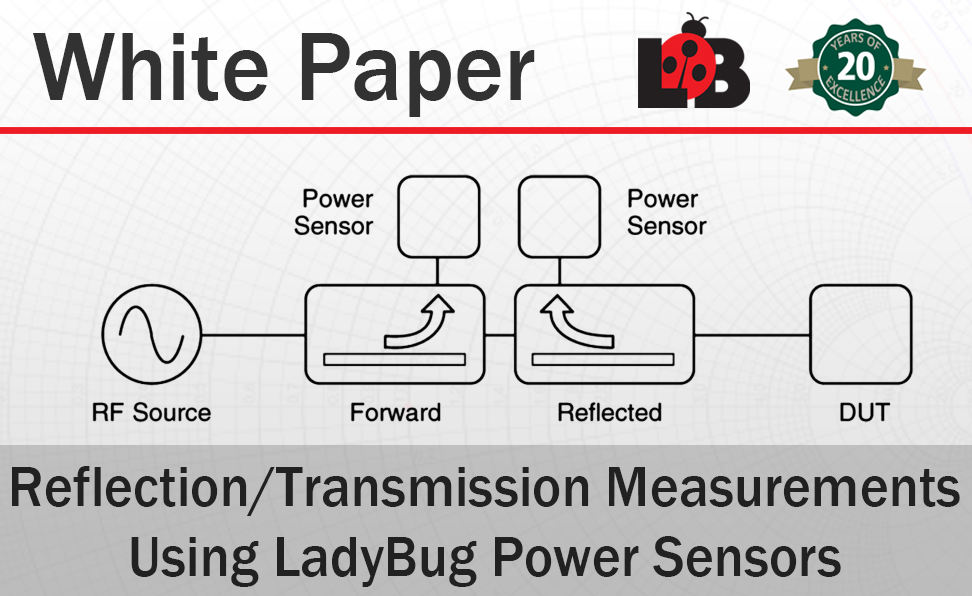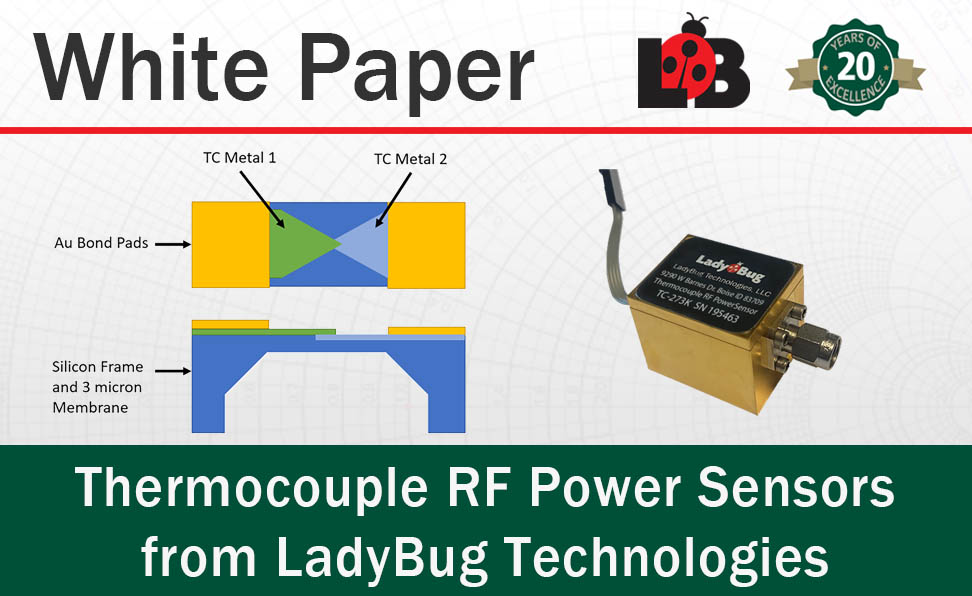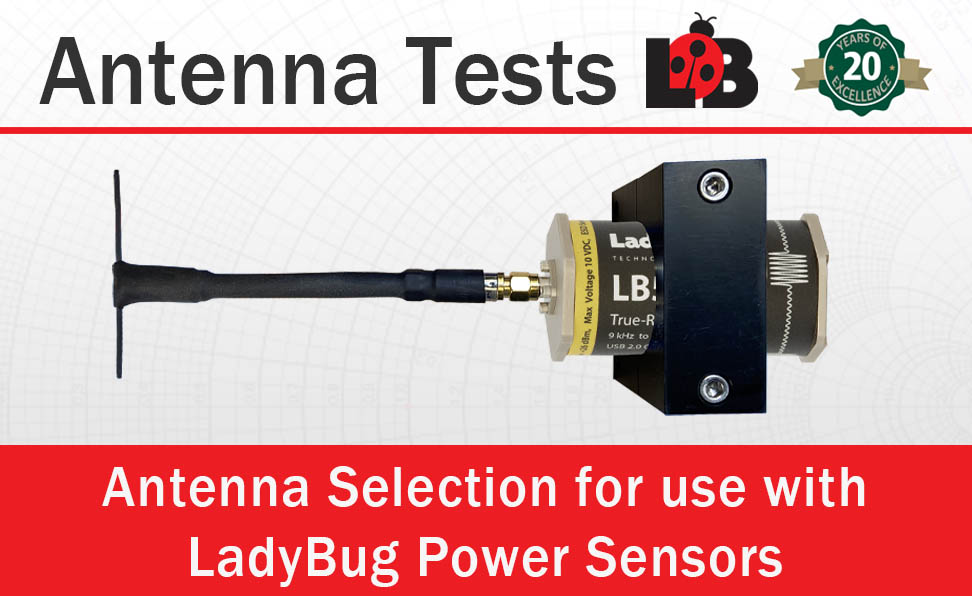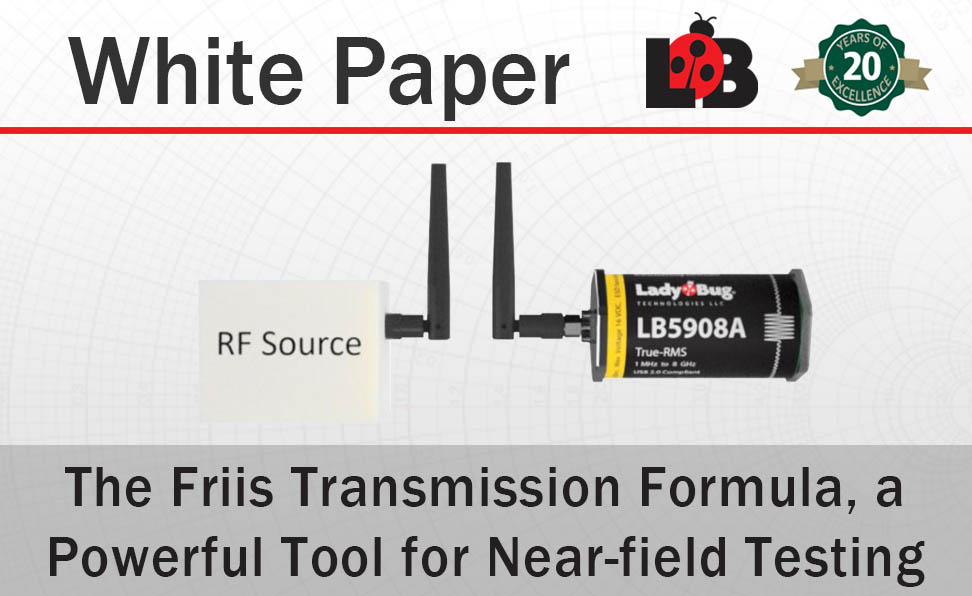These apply to LB478A, LB479A, LB480A, LB559A, LB579A, LB589A, LB679A, LB680A; For LB5900 sensors select LB5900 Support
Software on this page has been updated for use with Windows 10 and 11. Click Here for our support page for earlier versions and LabVIEW drivers.